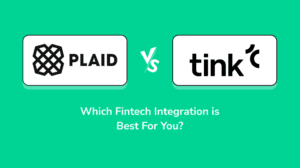In the era of digital transactions, apps like Google Pay have revolutionized the way we handle money. They offer seamless, fast, and secure payment solutions that make our lives more convenient.
If you’re looking to create an app like Google Pay, this guide will take you through the essential steps, from conceptualization to deployment.
Let’s Start!!
Step 1: Conduct Market Research
Before diving into the development process, thorough market research is crucial. Understanding your target audience, their preferences, and the current competition will help you design an app that stands out.
Key Research Areas
User Demographics
Identify who will use your app and their payment habits.
Competitor Analysis
Study existing payment apps, their features, and user feedback.
Regulatory Environment
Understand the financial regulations and compliance requirements in your target regions.
Connect with us for Fintech Development Needs
Trusted by companies like Plaid, Yodlee, Codat.
Step 2: Define Core Features
To create an app like Google Pay, outline the core features that will form the backbone of your application. These features should include:
User Registration and Authentication
Secure and simple sign-up process.
Link Bank Accounts and Cards
Users should be able to link multiple bank accounts and cards.
Send and Receive Money
Facilitate peer-to-peer money transfers.
Bill Payments
Allow users to pay utility bills, mobile recharges, etc.
Transaction History
Provide detailed transaction logs.
Security Measures
Implement robust security features like OTP, biometric authentication, and encryption.
Step 3: Choose the Right Technology Stack
Selecting the appropriate technology stack is vital for the app’s performance, scalability, and security.
Recommended Technology Stack
Frontend
React Native or Flutter for cross-platform development.
Backend
Ruby on Rails, Node.js, or Django for handling server-side operations.
Database
PostgreSQL or MongoDB for storing user data.
Payment Gateway
Integrate reliable payment gateways like Stripe, PayPal, or custom APIs.
Security
Use SSL certificates, data encryption, and tokenization.
Step 4: Design the User Interface (UI)
A user-friendly and intuitive interface is critical for the success of your app. Focus on creating a seamless user experience (UX) that is both aesthetically pleasing and functional.
Design Tips
Simplicity
Keep the design clean and straightforward.
Navigation
Ensure easy navigation with clear call-to-action buttons.
Consistency
Maintain a consistent design language throughout the app.
Feedback
Provide users with instant feedback for their actions (e.g., successful transactions).
Connect with us for Fintech Development Needs
Trusted by companies like Plaid, Yodlee, Codat.
Step 5: Develop the App
With your features defined and the technology stack chosen, proceed to the development phase. This involves both frontend and backend development, ensuring that all functionalities are implemented correctly.
Development Phases
Prototyping
Create a prototype to visualize the app’s workflow and design.
Frontend Development
Code the user interface and ensure responsiveness across devices.
Backend Development
Build the server-side logic, databases, and APIs.
Integration
Integrate the frontend with backend services and third-party APIs.
Step 6: Implement Security Measures
Security is paramount for any financial app. Implement comprehensive security measures to protect user data and transactions.
Essential Security Practices
Data Encryption
Encrypt all sensitive data.
Multi-Factor Authentication (MFA)
Add an extra layer of security.
Secure Payment Gateways
Use trusted and compliant payment gateways.
Regular Audits
Conduct regular security audits and vulnerability assessments.
Step 7: Test the App
Before launching, thoroughly test the app to ensure it functions as intended. Testing should cover functionality, usability, security, and performance.
Testing Types
Unit Testing
Test individual components.
Integration Testing
Ensure all components work together seamlessly.
User Acceptance Testing (UAT)
Validate the app with real users.
Security Testing
Identify and fix security vulnerabilities.
Step 8: Launch and Market the App
Once testing is complete, prepare for the launch. Submit the app to app stores (Google Play and Apple App Store) and start your marketing campaign.
Marketing Strategies
Social Media Campaigns
Leverage social media platforms to reach potential users.
Influencer Partnerships
Collaborate with influencers to promote your app.
Content Marketing
Create blog posts, videos, and tutorials about your app’s features.
Paid Advertising
Use targeted ads to reach a broader audience.
If you are looking for recommendations for a company that helps you to create payment apps, donation management software, money transfer apps, UPI apps, or any other fintech solutions! Then ProtonBits is the best choice for you.
The proficient team of expert fintech developers can build effective and productive financial software or applications. Also, you will get complete post-launch support with the ProtonBits team.
Step 9: Collect Feedback and Iterate
After launching, gather user feedback to identify areas for improvement. Regular updates and new features will help keep your app competitive and user-friendly.
Continuous Improvement
User Feedback
Regularly collect and analyze user feedback.
Feature Enhancements
Continuously add new features and improve existing ones.
Bug Fixes
Promptly address any bugs or issues reported by users.
Conclusion
Creating an app like Google Pay requires meticulous planning, development, and continuous improvement.
By following these steps and focusing on user needs and security, you can develop a robust and user-friendly payment app that stands out in the competitive fintech landscape.
Happy UPI App Development!!
Connect with us for Fintech Development Needs
Trusted by companies like Plaid, Yodlee, Codat.